How to guide for the new officer reporting system
The new reporting system is up and ready for use by Officers in the Barony. This is a short guide on how to use the form with basic instructions to go from not being logged in to reaching your specific report.
First, Log in to your Officer Account
You will scroll all the way to the bottom of the website on any page and click on the Officer Login link. Using your official @southernpass.org email as your username, you will also enter your associated password.
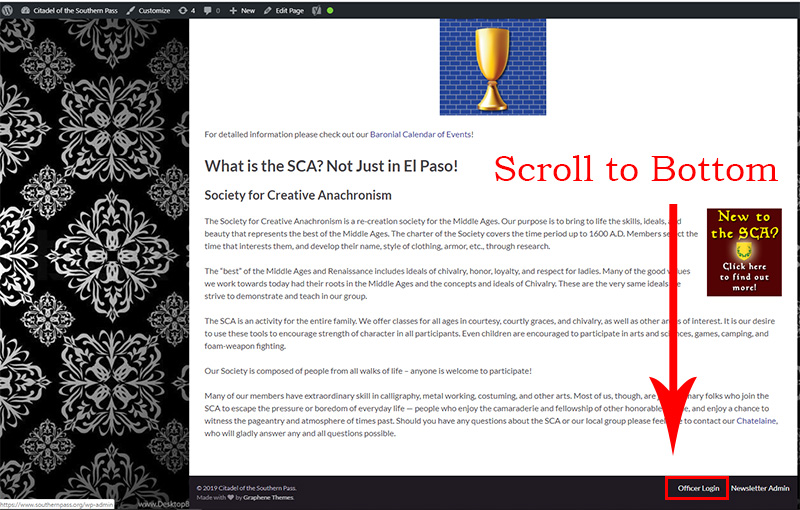
Next, go back to the site
After you’ve logged in you will reach the Dashboard for managing the website. You’ll want to go back to the main page by clicking on the Citadel of the Southern Pass link up top.
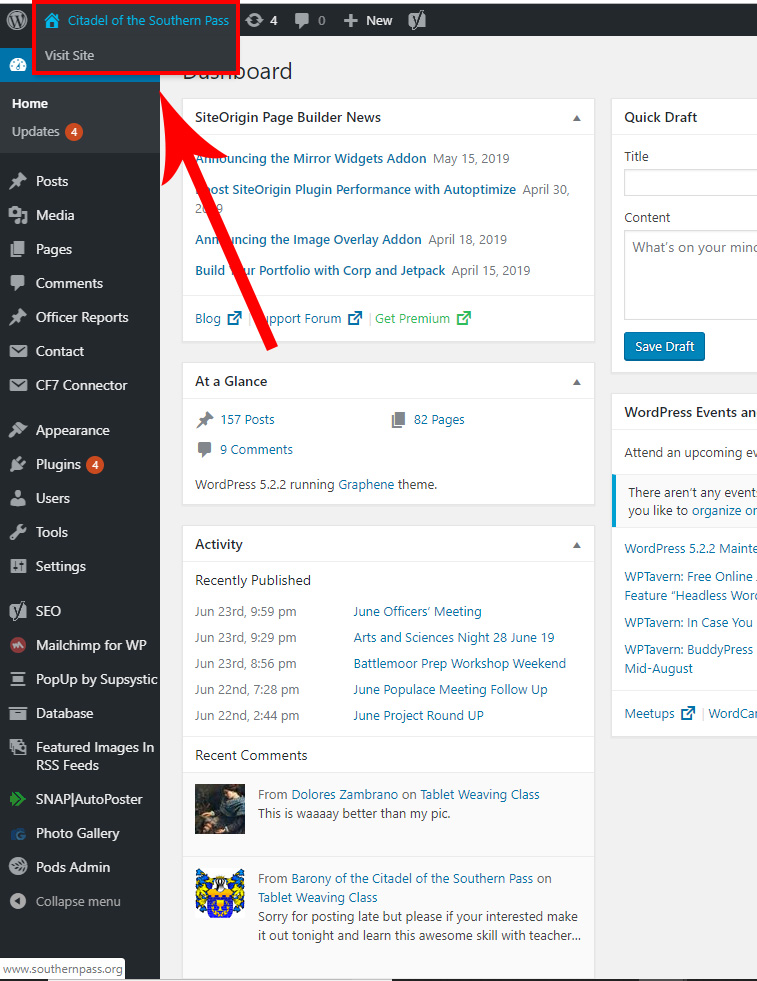
Use the Officers and Court drop down menu
Now hover over the Officers and Court tab on the top menu and you’ll see two options. You want to click on the Officer Report Submission link.
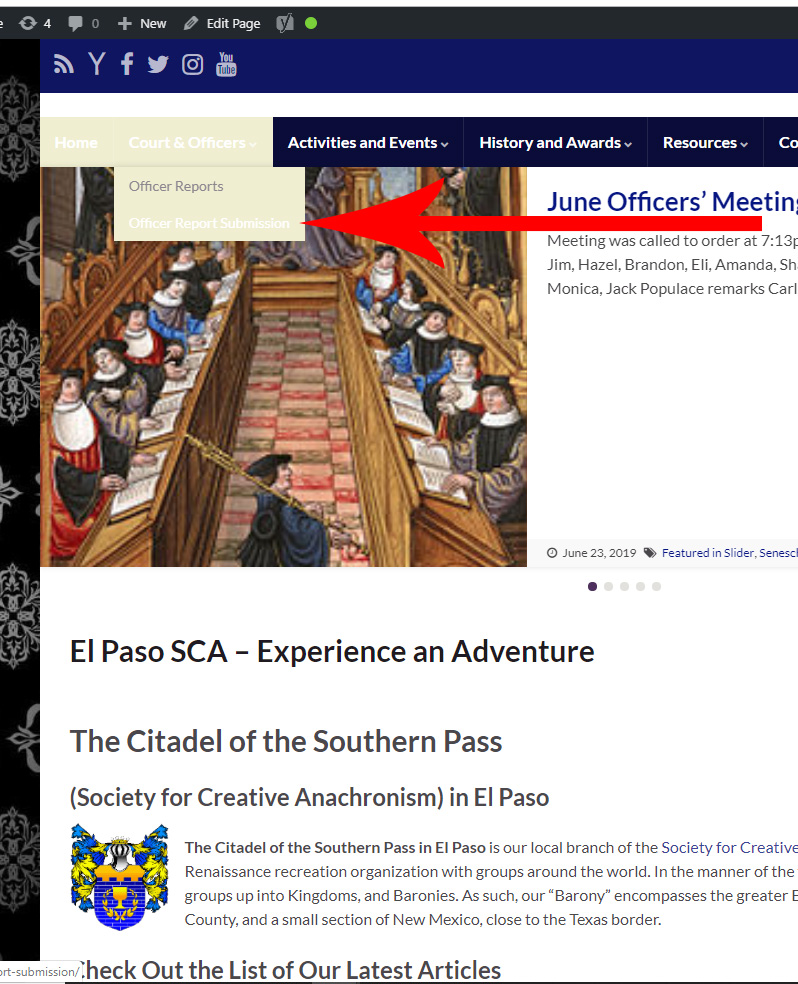
Select Your Office, Fill it Out, and Submit
Once you click on the link, it will bring up the combined form. Select your Office from the drop down menu and it will fill in the form with the fields that pertain to your specific position. The form will take care of where to send it and automatically make a post on the website, Facebook, and Twitter when you submit. For certain offices, the questions/issues/problems section won’t post publicly and will only go to your Kingdom Officer counterpart.
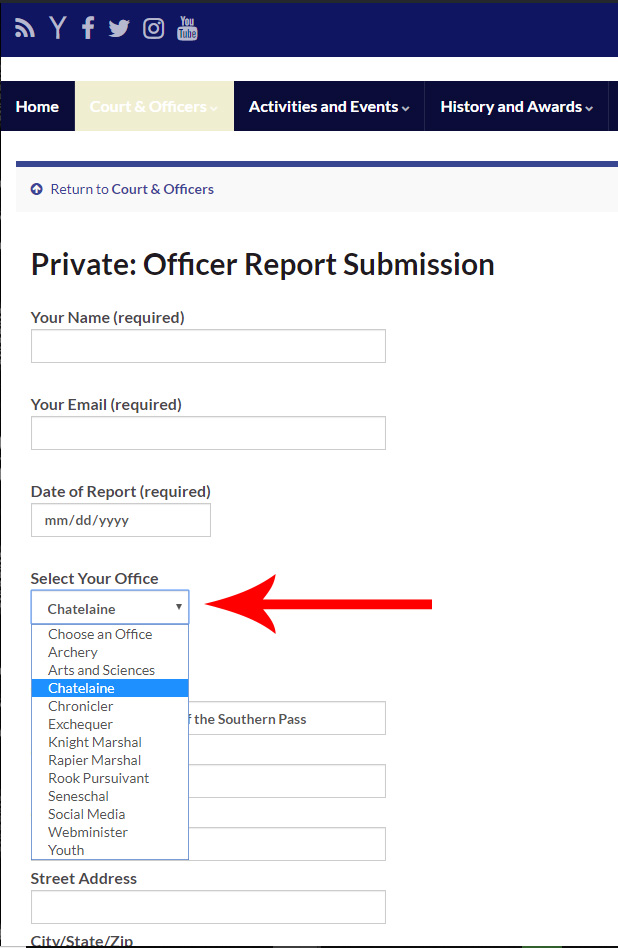
Questions or Problems?
For any problems or issues, contact Bernardo for support. If information isn’t making it to your Kingdom counterpart, please let us know so we can make any fixes that need to take place.
